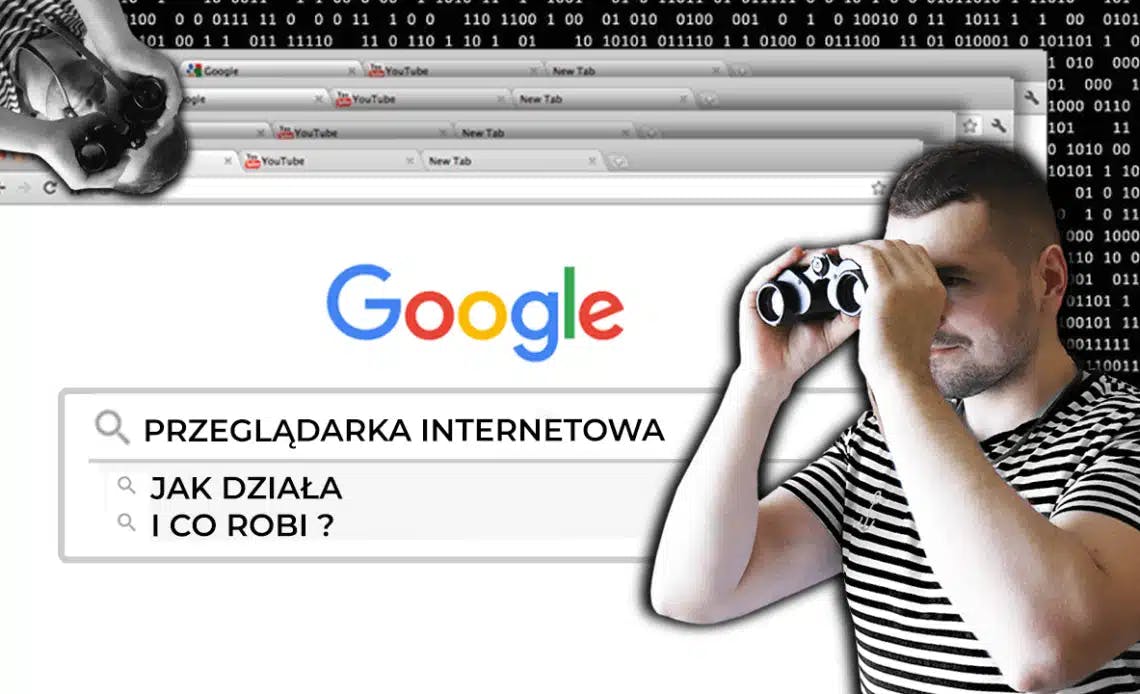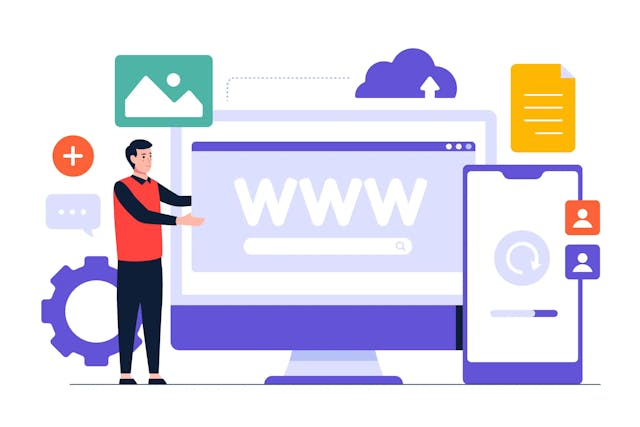You use it daily and can't imagine life without it. For each of us, this could mean something different, but we all share a common dependency—our web browser.
In this post, I’ll explain the basic structure and inner workings of your beloved web browser (such as Google Chrome) and how it finds answers to your questions so quickly.
What Is a Web Browser?
A web browser is a software application that allows users to access the World Wide Web (WWW). It’s used to locate, retrieve, and display web content, such as websites, images, videos, documents, and other online resources.
Every browser consists of two main parts: the front-end and the back-end. The front-end is what we see, like the interface when you open Google Chrome. The back-end, hidden from users, handles the complex tasks that ensure the browser works efficiently, such as loading pages and processing search results.
Key Components of a Web Browser
(Source: ResearchGate)
User Interface (UI)
The UI is the front-end—the part you see and interact with. It includes the address bar, tabs, buttons, and options that make navigating the web easy.
Browser Engine
The browser engine bridges the gap between the UI and the rendering engine. It interprets inputs from the user (like clicking a link) and manages the flow of data between the UI and the rendering engine.
Rendering Engine
The rendering engine transforms web content (HTML, CSS, and JavaScript) into a visual format on your screen. It’s responsible for displaying the website layout and managing its functionality.
Networking Component
The networking component manages network connections using standard protocols like HTTP or FTP. It handles the data transmission between your browser and the web servers, while also ensuring the security of this communication.
JavaScript Interpreter
The JavaScript interpreter runs the JavaScript code embedded in web pages, enabling interactions like animations, form submissions, and other dynamic content.
Backend UI
The backend UI helps render basic interface elements like checkboxes, input fields, and windows that users interact with.
Data Storage
The data storage component manages the browser’s saved data, such as cookies, local storage, session data, and indexed databases. It ensures that websites remember your preferences, login details, or even shopping carts.
How Does a Web Browser Work? 🛠️
Every time you click a link or enter a URL in your browser, it sends and receives information, which is then rendered by the rendering engine and displayed in the user-friendly UI.
Now, let’s take a deeper look at what happens under the hood. 😉
The Client and Server: Who Are They?
In a simplified sense, computers connected to the Internet can be divided into two types: clients (users) and servers.
(Source: ResearchGate)
Who Is the Client?
The client is you (the user), and the browser on your device. A client consists of:
- The device connected to the Internet (e.g., a laptop connected to Wi-Fi or a phone using mobile data).
- The software enabling Internet access (usually a web browser like Chrome or Firefox).
What Is a Server?
Servers are specialized computers that store websites, applications, or online resources. When a user (client) requests a website, the server sends a copy of the requested data to the client, allowing the site to load in the user’s browser.
What Happens When You Search for a Website? 🔍
Here’s a quick breakdown:
- You enter a URL into your browser.
- The browser finds the IP address of the domain through a DNS server.
- The browser establishes a connection with the server.
- The browser sends an HTTP request to the web server.
- The server processes the request and sends back an HTTP response.
- The browser renders and displays the HTML content, allowing you to see the website.
More Detailed Explanation
Let’s break it down step by step:
- When you type a URL in the browser’s address bar, it communicates with the DNS server, which translates the human-readable domain name (e.g., google.com) into an IP address.
- The browser then sends a message with an HTTP request to the server, asking for a copy of the website.
- If the server accepts the request, it responds with a 200 OK message, meaning "All good! Here’s the page you asked for." It starts sending the website files in small data packets.
- As the browser parses the HTML, it finds references to external CSS and JavaScript files. The browser then sends requests back to the server for those files and begins processing them.
- The browser generates a DOM tree (Document Object Model) from the HTML, a CSSOM tree from the CSS, and executes JavaScript code.
- Finally, the browser combines all this information, rendering a visual representation of the website on your screen.
What Happens in the Background? 🌐
Your Internet connection enables the data transfer process. Here are some key components that work behind the scenes:
- TCP/IP (Transmission Control Protocol/Internet Protocol): These communication protocols dictate how data is transmitted across the Internet.
- DNS (Domain Name System): Like a phonebook for the web, DNS translates domain names into IP addresses, allowing browsers to find websites.
- HTTP (Hypertext Transfer Protocol): This is the application protocol defining the communication between clients and servers.
- Files and Resources: Websites consist of code files (HTML, CSS, JavaScript) and resources (images, videos, PDFs, etc.).
Why Should You Know How Browsers Work? 🤔
If you’re learning front-end development, it’s crucial to understand how browsers work. The browser will be your primary tool, and you’ll interact with it constantly, so understanding its inner workings is key to becoming a more efficient developer.
Knowing the ins and outs of a browser will also help you troubleshoot issues, optimize performance, and build more responsive websites. 📈
If you enjoyed this post, feel free to share it with your friends! 😊
And don’t forget to comment below! Sharing knowledge is awesome—so why keep it all to yourself? 😉