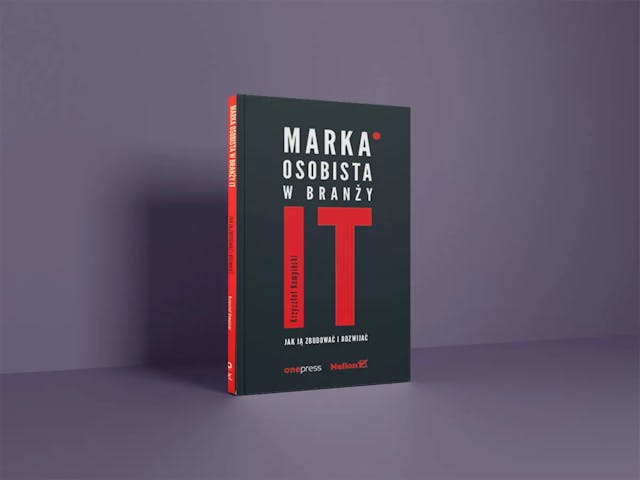We often benefit from the many conveniences of the modern world without really understanding how they work—one such marvel is the Internet. We use it everywhere: on our phones, laptops, and even smart TVs, but have you ever wondered how you can access the Internet just about anywhere?
Sure, you don’t need to understand how an electric plant generates power to use electricity, and the same goes for the Internet. However, if you’re getting into web development or are simply curious, let’s dive into a brief explanation of how the Internet works.
A YouTube Video Example 📽️
Let’s assume you're watching a video on YouTube right now. The video is stored somewhere on a server, but how is it that you’re able to watch it on your device when it wasn’t directly sent to you? 🤔
That video is housed in one of Google’s data centers, which could be thousands of kilometers away. Think of a data center as a digital warehouse where data is stored. For simplicity’s sake, imagine this video is on a storage device, like a fancy SSD, that has access to the server’s internal memory.
A server is basically a powerful computer that sends data to you when requested, and its job is to deliver your video once you ask for it. But how does it reach you so you can watch it?
The most obvious answer might seem like sending the data via satellite, right? Unfortunately, satellites are too high up, and the process would take too long, making it impractical for something as fast-paced as video streaming. You wouldn’t want to wait minutes just to start watching your video, right? ⌛
So, How Is the Data Transferred?
The magic happens through a complex web of fiber optic cables that connect data centers to your device. Your phone, computer, or any Internet-enabled device is likely connected either through cellular data or Wi-Fi, which eventually connects to this network of fiber optic cables.
But before we move further, we need to talk about IP addresses.
What Is an IP Address? 📫
Every device connected to the Internet—whether it’s a server, computer, or phone—has a unique identifier known as an IP address. The IP protocol defines the rules for how data moves from one computer to another across the Internet.
An IP address is like your home address, but instead of directing physical letters, it directs data packets to your device. Think of your IP address as the postal address for the Internet, ensuring that any information sent reaches the correct device.
Now, just like your device has an IP address, the server hosting your video also has its own IP address. If you know this IP, you can access the server and fetch the data, like that video.
But IP addresses, like 188.210.221.82, are not easy to remember. That's where DNS (Domain Name System) comes in.
What Is DNS? 🌐
DNS acts like the Internet’s phonebook. It converts easy-to-remember domain names like robiestronki.pl into IP addresses like 188.210.221.82. When you type in a domain name, the DNS server translates it into an IP address, helping your browser locate the right server.
In cases where a server hosts multiple websites, host headers help differentiate between sites stored on the same server, so each can be accessed via its unique domain.
Step-by-Step: How Data Travels Over the Internet
- You type a domain: Your browser sends a request to the DNS server to get the IP address of the website.
- DNS server responds: The DNS server returns the correct IP address.
- Request sent to the server: Your browser sends a request for the video (or webpage) to the server at that IP address.
- Server processes the request: The server fetches the video or webpage data.
- Data transmission: The data flows back to you via fiber optic cables, through your Internet Service Provider (ISP), and eventually into your device via your home router or cellular data.
How Fiber Optic Cables Power the Internet 🌍
These fiber optic cables are the backbone of the Internet. They span across continents and oceans, transmitting data at the speed of light in the form of pulses. Fiber optic cables are covered in protective layers to shield them from environmental damage, ensuring smooth data transmission across great distances.
When you request data, it might have to travel across countries through these cables. The data packets get sent back to you through a series of routers, servers, and fiber optic connections, often passing through various intermediate points before arriving at your device.
The Role of ISPs 🏡
Your Internet Service Provider (ISP) plays a crucial role in connecting your home to the global Internet infrastructure. Whether you’re using a modem or Wi-Fi, the ISP routes your data request to the correct destination.
For mobile connections, after your request reaches the cell tower, it’s transmitted back via fiber optic cables. When you access the Internet on your phone, it uses radio waves to send your request to the cell tower, which relays it through fiber optic connections to the right server.
What’s Happening Behind the Scenes? ⚙️
When you watch a YouTube video, the data is being sent to you from Google’s data center in the form of 0s and 1s—binary data—split into tiny packets. These packets travel through the Internet’s infrastructure, ensuring that you can view the video almost instantly.
In short, the Internet works by moving data through fiber optic cables that connect millions of devices worldwide, delivering information back and forth in milliseconds. 🌐
The Internet Is a Global Network 🖥️
In essence, the Internet is an intricate network of routers, servers, fiber optic cables, and ISPs, all working together to deliver data to billions of users globally. The next time you load a webpage or watch a video, you’ll have a better idea of the complex journey that data takes from the server to your screen.
In the next post, we’ll explore how websites work and what happens when you enter a URL into your browser. Stay tuned! 😊
If you’d like a visual explanation of how the Internet works, here’s a great video: