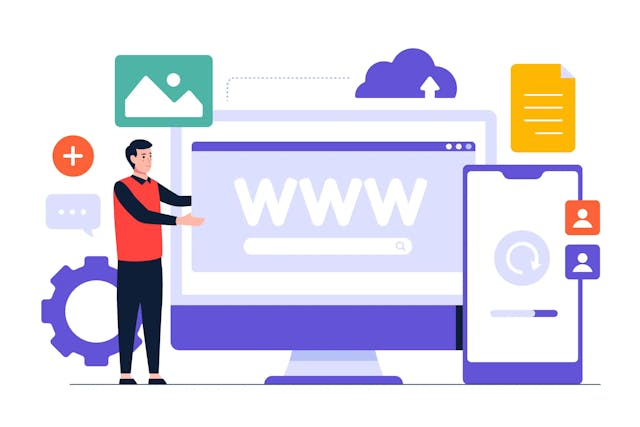A domain name (often referred to simply as a domain) is an easy-to-remember address associated with a physical IP address on the internet. It’s a unique name that appears after the "@" symbol in email addresses and after "www." in web addresses.
For example, the domain name robiestronki.pl might correspond to the physical IP address 188.210.221.82. Other examples of domain names include google.com and witekpruchnicki.pl. Using a domain name to locate a specific address on the internet, rather than relying on the numerical IP address, makes it much easier for people to remember and type web addresses.
Anyone can purchase a domain name and register it under their personal information. You just need to visit a domain hosting provider or registrar, find an available name that no one else is using, and pay a small annual fee to own it.
To make your website functional, you will also need web hosting, which is essentially a space on the internet where your website files are stored. Hosting acts like a storage warehouse where your website "lives." We'll discuss hosting in the next post.
Why Register the Domain in Your Name?
When it comes to domains and hosting, it's crucial that you, as the website owner, register both the domain and hosting under your own name. If you hire an agency or freelancer to create your website, make sure they register everything under your details—or better yet, do it yourself.
This is important because if the domain and hosting are registered under someone else's name, it could complicate future transitions. If you're not happy with the current collaboration, you might face difficulties transferring your domain and hosting to another provider. If they’re not registered in your name, the agency or freelancer may refuse to release them, effectively trapping you.
In short, always register the domain and hosting under your own account, preferably with a reliable, independent service provider like seohost.pl, zenbox.pl, or cyberfolks.pl. If someone else handles the registration, ensure that it's done using your details. This way, the account is tied to your email address, and in case of any issues, you'll be able to recover your password and maintain control.
How Does a Domain Work?
At its core, a domain name works as a human-friendly shortcut to a complex numerical address. Every website on the internet has a unique IP address, which is a series of numbers (e.g., 188.210.221.82) that computers use to identify one another. However, it's not practical for users to memorize these numbers. This is where domain names come in.
When you type a domain name into a browser, the Domain Name System (DNS) translates the human-readable domain name into the corresponding IP address, allowing your browser to locate and access the website you're trying to reach.
Choosing a Good Domain Name
Choosing the right domain name is critical for establishing your online presence. A well-chosen domain can enhance brand recognition, make it easier for people to find you, and create a professional image.
Here are some tips for choosing a good domain name:
1. Keep It Simple and Memorable
A short, memorable domain name is easier for users to remember, type, and share. Ideally, you want your domain name to be simple enough that it can be easily recalled, even after a few drinks, as a famous tip suggests. This ensures that potential customers or users won’t forget how to find you.
2. Use Keywords Wisely
If possible, include keywords relevant to your business or niche in your domain name. This can improve your website’s visibility in search engines (SEO) and help users quickly understand what your website is about. However, be cautious not to overdo it—forcing too many keywords into your domain can make it clunky and hard to remember.
3. Avoid Numbers and Hyphens
Numbers and hyphens can cause confusion when users are trying to remember or type your domain name. Is it "5" or "five"? Hyphens are easily forgotten or mistyped, which can lead to traffic loss. It’s better to stick with letters and avoid anything that complicates your domain.
4. Choose the Right Domain Extension
Your domain extension, also known as a top-level domain (TLD), plays a role in how your website is perceived. The most common TLDs are:
- .com: This is the most popular and widely recognized TLD. If possible, always go for a .com domain, as it’s what most people assume a website will have.
- .org: Often used by non-profit organizations.
- .net: Frequently used by tech-related businesses, though not as common as .com.
- .pl: Popular for businesses based in Poland or those targeting a Polish-speaking audience.
There are also numerous other TLDs, including industry-specific ones like .tech, .store, or .blog. Choose a TLD that fits your brand and industry. However, remember that .com is generally the safest and most versatile option if it’s available.
5. Check Availability on Social Media
Before finalizing your domain, check if the corresponding handles are available on social media platforms. Consistent branding across your website and social media profiles can help strengthen your online presence and avoid confusion.
6. Consider Future-Proofing
Choose a domain name that will remain relevant even as your business evolves. Avoid names that are too specific to your current products or services, as they may limit you in the future if your offerings expand.
7. Act Quickly
Good domain names are in high demand. If you find a name that fits your business and is available, don’t hesitate—register it before someone else does. Domains can go fast, especially as the internet continues to grow.
Domain Registration Process
Registering a domain name is straightforward. Here’s a step-by-step guide on how to register a domain:
1. Choose a Domain Registrar
A domain registrar is a company that handles the registration of domain names. Some popular registrars include:
- GoDaddy
- Namecheap
- Google Domains
- Seohost.pl
Each registrar offers a slightly different interface and pricing model, but the registration process is generally the same.
2. Search for Your Desired Domain
Use the registrar’s search tool to check the availability of your desired domain name. If your first choice is taken, the registrar will often suggest alternative names or TLDs.
3. Select a Plan
Once you’ve found an available domain, you’ll need to select a registration plan. Most registrars offer domain registration on an annual basis, with options to register for multiple years at a time.
4. Enter Your Details
You’ll need to provide your personal or business details when registering the domain. These details are used to assign ownership of the domain to you and are part of the public WHOIS database, which lists the registered owner of each domain.
5. Enable Domain Privacy (Optional)
Some registrars offer domain privacy protection, which hides your personal information from the public WHOIS database. This can help protect you from spam or unwanted contact. It’s generally a good idea to enable this feature if it’s available.
6. Complete the Payment
After entering your information and choosing your options, you’ll complete the registration by making a payment. Keep an eye out for renewal reminders, as domain registration typically needs to be renewed annually to maintain ownership.
What Happens After You Register a Domain?
Once you’ve registered your domain, you’ll need to link it to a hosting service if you want to launch a website. Web hosting services provide the space on servers where your website files are stored and made accessible to users via your domain.
Here’s what you need to do next:
-
Choose a Web Hosting Provider Some popular web hosting providers include Bluehost, SiteGround, and HostGator. Make sure to choose a provider that meets your needs in terms of server speed, security, and customer support.
-
Connect Your Domain to Your Hosting Once you’ve set up your hosting account, you’ll need to point your domain name to your hosting server. This is done by updating your domain’s DNS (Domain Name System) settings, which will direct traffic to the correct hosting server.
-
Install a Content Management System (CMS) If you’re planning to build your website on a CMS like WordPress, you’ll need to install it on your hosting server. Most web hosts offer one-click installation for popular CMS platforms, making this process easy even for beginners.
-
Build Your Website With your domain and hosting in place, you’re ready to start building your website. Whether you choose to hire a web designer or build it yourself using a CMS, your domain will serve as the gateway for users to access your content.
Why Owning Your Domain Matters
Owning your domain gives you complete control over your online identity. It’s not just a URL—it’s your brand, your reputation, and a vital asset for your business or personal project. A well-chosen domain name can set the tone for your entire online presence and create a lasting impression on visitors.
In addition, owning your domain offers flexibility and independence. You can switch web hosts, redesign your site, or pivot your business without having to worry about losing your domain or changing your URL.
Conclusion
A domain name is a critical component of your online presence. Whether you’re building a personal blog, a business website, or an e-commerce store, the right domain name can make all the difference. It’s essential to choose a domain that reflects your brand, is easy to remember, and fits your long-term goals.
By taking the time to carefully select and register your domain, you’re laying the foundation for a strong and successful online presence. And with the right web hosting and a solid website, you’ll be well on your way to creating a valuable digital asset.