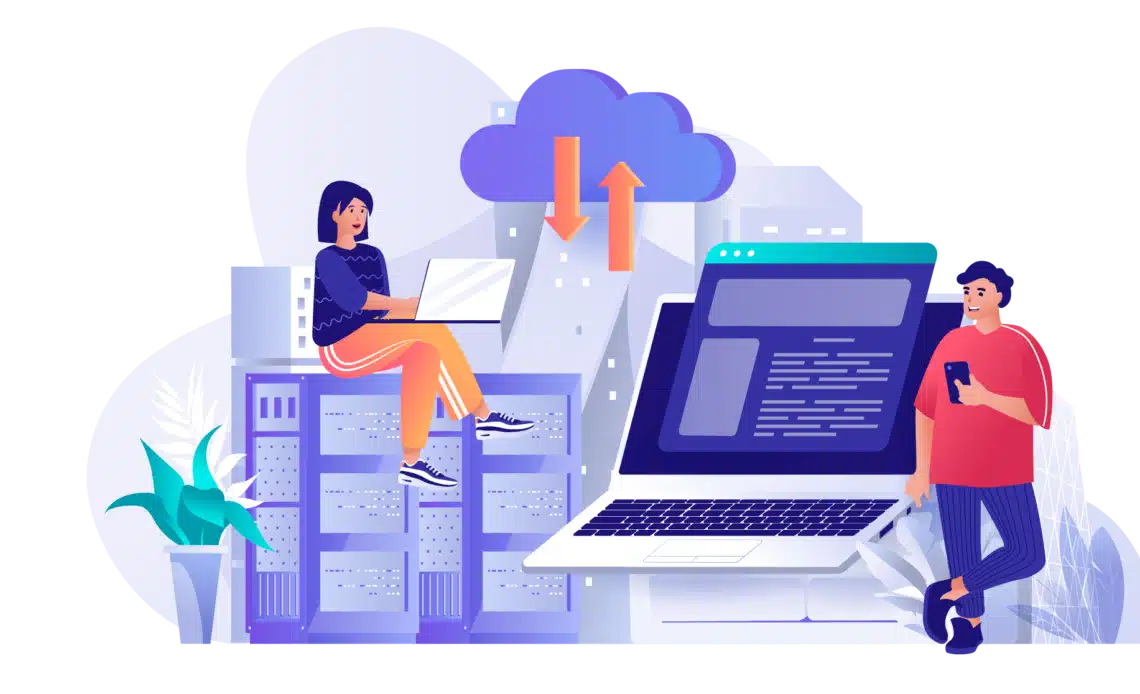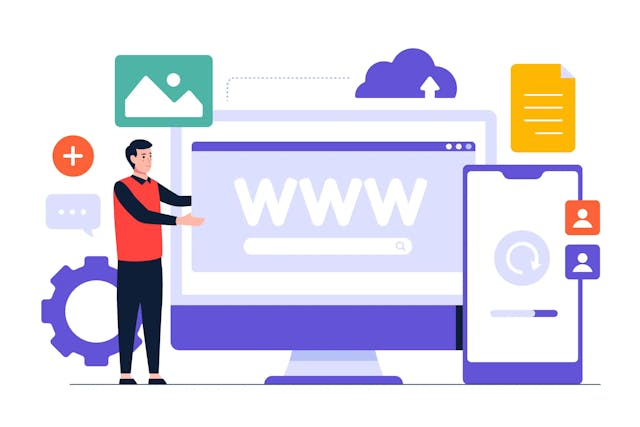What is Hosting? 💻
Hosting is an online service that allows individuals and organizations to make their websites accessible on the internet. When you purchase a hosting plan, you're essentially renting space on a physical server where you can store all the files and data necessary for your website to function properly. These include HTML, CSS, JavaScript, images, and more. Without hosting, your website wouldn't be visible to anyone.
So, in simple terms: hosting is what keeps your website up and running for everyone to see. Without it, even if you’ve built the most amazing website, no one would be able to access it. Think of it as renting a storage unit for all the parts of your website. Every time someone visits your site, those files are retrieved from that “storage unit” and displayed in the visitor's browser. 🚀
Who Are Hosting Providers? 🤔
A hosting provider is a company that owns servers and offers services to store and manage your website’s files. These companies provide different hosting plans to meet a wide range of needs, from small blogs to large enterprise websites.
These hosting companies are responsible for providing the technology and resources necessary for your site to run smoothly. They handle all the technical aspects like security, server uptime, and sometimes even offer customer support to help you with any issues that may arise.
In essence, they ensure your website remains functional and accessible around the clock.
How Does Hosting Work? 🔍
When someone types your website's domain name into their browser, the hosting server sends the necessary files to display the website on their screen. Here’s how it works:
-
Website Files Are Stored on a Server: After purchasing hosting, you upload your website files (HTML, CSS, JavaScript, images, etc.) to the hosting provider’s server. This server acts like a storage unit for your website.
-
Domain and Hosting Connection: When someone enters your domain name (like www.yourwebsite.com) into their browser, the browser connects to your hosting server, retrieves your website’s files, and displays them to the user.
-
DNS (Domain Name System): This is the system that translates human-friendly domain names (like yourwebsite.com) into machine-readable IP addresses. When someone visits your site, the DNS ensures that their browser connects to the correct server where your website is stored. It's like a giant phonebook for the internet! 📞
Here’s a simplified breakdown: When someone enters your domain into the browser, their computer contacts the DNS, which finds the IP address of your server. The browser then connects to that server and displays the content of your website.
Types of Hosting 🏢
There are several types of hosting, each with its own advantages, depending on your website’s needs. Choosing the right type of hosting is crucial for ensuring your website runs smoothly and efficiently.
1. Shared Hosting 💡
Shared hosting is one of the most affordable options, especially for beginners or smaller websites. With shared hosting, your website is hosted on the same server as multiple other websites. This means you share resources like CPU, RAM, and bandwidth with others.
Benefits of Shared Hosting:
- Affordable: It’s one of the cheapest options available.
- Easy to Manage: Many hosting providers offer simple control panels for beginners.
- Good for Small Websites: Ideal for personal blogs or small business websites that don’t expect high traffic.
Drawbacks:
- Limited Resources: Since resources are shared, high traffic to one site on the server can slow down the others.
- Less Control: You have limited control over server configurations.
2. VPS Hosting (Virtual Private Server) 🖥️
VPS hosting offers a balance between shared and dedicated hosting. While you still share a server, the server is divided into “virtual” spaces, giving you dedicated resources and more control.
Benefits of VPS Hosting:
- More Resources: Each VPS has dedicated resources, so your website won’t be affected by others.
- Greater Flexibility: You can configure your virtual server as needed.
- Scalable: As your website grows, you can easily upgrade your resources.
Drawbacks:
- More Expensive: It costs more than shared hosting.
- Requires Technical Knowledge: You may need to manage more of the server settings on your own.
3. Dedicated Hosting 🎯
With dedicated hosting, your website has an entire server to itself. This is ideal for large websites with high traffic volumes.
Benefits of Dedicated Hosting:
- Full Control: You have complete control over server configurations.
- High Performance: Since you’re not sharing resources with anyone, your website can handle very high traffic.
- Enhanced Security: Since it's a single-server environment, it's more secure.
Drawbacks:
- High Cost: This is one of the most expensive hosting options.
- Requires Expertise: You’ll need some technical knowledge or a dedicated team to manage the server.
4. Cloud Hosting 🌐
Cloud hosting is a modern option where your website is hosted across multiple servers instead of just one. This setup offers great reliability and scalability.
Benefits of Cloud Hosting:
- Scalability: You can scale your resources up or down depending on traffic.
- High Reliability: Since multiple servers are involved, if one fails, another takes over.
- Flexible Pricing: You only pay for the resources you use.
Drawbacks:
- Complex Setup: It can be more complicated to set up than traditional hosting.
- Variable Costs: Since pricing depends on usage, costs can be unpredictable.
Choosing the Right Hosting 🧐
There are several factors to consider when choosing the right hosting plan:
1. Traffic Expectations 🚦
How much traffic do you expect on your site? If you're running a small blog or portfolio, shared hosting might suffice. However, for e-commerce or business websites with higher traffic, you might need VPS or dedicated hosting.
2. Scalability 📈
If you expect your website to grow rapidly, choose a hosting plan that can scale with you, such as VPS or cloud hosting. This way, you won't have to migrate to a new server when your site grows.
3. Budget 💸
Different hosting options come with varying costs. Shared hosting is the most affordable, while dedicated hosting can get expensive. Make sure you balance your website needs with your budget.
4. Technical Knowledge 🛠️
Some hosting options require more technical skills to manage. If you're a beginner, you might prefer shared hosting with an easy-to-use control panel. More advanced users may appreciate the control offered by VPS or dedicated hosting.
5. Customer Support 📞
Good customer support is crucial, especially if you're new to hosting. Make sure your provider offers reliable support, whether through live chat, phone, or email.
Popular Hosting Providers 🌍
There are countless hosting providers out there, but here are a few well-known ones that offer excellent services:
1. Bluehost 🔵
A popular choice for beginners, especially for WordPress hosting. It offers affordable shared hosting plans, free domains, and 24/7 customer support.
2. SiteGround 🌱
Known for its excellent customer service and robust security features. It's a solid option for both small and medium-sized websites.
3. HostGator 🐊
HostGator offers affordable plans and has an easy-to-use interface. It’s a great option for small businesses and personal websites.
4. GoDaddy 🌐
GoDaddy is well-known for domain registration, but it also offers a variety of hosting services. It’s user-friendly and provides a range of packages to choose from.
5. InMotion Hosting 💼
If you’re looking for a powerful hosting solution with excellent customer support and strong uptime, InMotion is a reliable choice.
Hosting for WordPress 📝
If you’re planning to build your website using WordPress, you might want to consider hosting specifically optimized for it. WordPress hosting is designed to enhance the performance of WordPress sites, offering faster load times, better security, and automatic updates.
Benefits of WordPress Hosting:
- Optimized Performance: Servers are specifically configured for WordPress.
- Security: Enhanced security features that protect your WordPress site from common threats.
- Ease of Use: Many providers offer one-click WordPress installation and automatic updates.
Don’t Forget About Domains 🌐
To get your website online, you'll also need a domain name (e.g., yoursite.com). Many hosting providers offer domain registration services, so you can often purchase your hosting and domain name from the same provider.
When choosing a domain, keep it short, memorable, and relevant to your brand or purpose. A good domain is essential for establishing your online presence.
Final Thoughts 🤔
Choosing the right hosting provider and plan is a critical step in launching your website. Whether you're building a personal blog, an online store, or a corporate site, your hosting decision will affect your site's speed, performance, and availability.
Start small if you're unsure, and upgrade as your needs grow. With the right hosting, your site will stay up, run fast, and give your visitors the best experience possible. 🌟
Happy hosting!