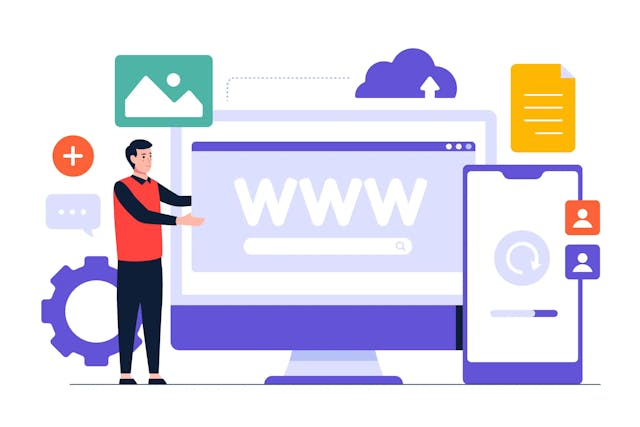What is HTTPS? 🌐
Hypertext Transfer Protocol Secure (HTTPS) is the secure version of HTTP, the primary protocol used to transmit data between your web browser and the websites you visit. Essentially, HTTPS adds a layer of encryption and security to protect this data, keeping it safe from hackers or anyone who might be trying to intercept it. 🔐
Whenever you log into a website, send your credit card details, or enter any sensitive information, HTTPS ensures that this data is transferred securely. This extra layer of security is essential for online banking, email services, e-commerce sites, and any platform where users provide personal or confidential data.
In simpler terms, HTTPS ensures that your interaction with a website is private and that any information exchanged is safe from prying eyes. 🚫👀
In popular web browsers like Chrome, websites that do not use HTTPS are often flagged as “Not Secure,” with a warning symbol or a red line through the padlock icon to alert users of potential risk. Yikes! 😱
Why Does HTTPS Matter? 🤔
Ever notice that little padlock icon next to a URL? That's HTTPS in action! 🛡️ It signals that the connection between your browser and the website is secure. If you're entering passwords, credit card details, or any personal information, HTTPS ensures this data can't be intercepted by attackers.
Websites using HTTPS begin with https:// instead of the old-school http://. The "S" stands for "Secure," meaning that any communication between you and the website is encrypted. 🌍💻
HTTPS is particularly important for websites that handle sensitive information, but even everyday websites use it because it helps boost trust, improve user experience, and even improve SEO rankings (more on that later).
What Happens Without HTTPS?
Without HTTPS, any data you send to a website can be intercepted by hackers. Imagine you're entering your password to log into an account. If the website isn't using HTTPS, a cybercriminal could potentially steal that information as it's transmitted. Not ideal, right? 😬
That's why Google Chrome and other major browsers have started marking sites without HTTPS as “Not Secure,” a surefire way to scare away visitors. 🏃♂️💨
How to Tell if a Website is Secure? 🔍
Look for the Padlock Icon:
In most web browsers, if you see a padlock icon next to the website address (URL), you're good to go. That means the site is secured with HTTPS, and your information is safe. 🏆
If the padlock is broken or missing, the site is using HTTP, which means it's not encrypted and could be risky to interact with.
You can even click on the padlock to get more details about the security certificate the website is using. This can show you who owns the website and how long the certificate is valid, adding another layer of trust.
How Does HTTPS Work? 🛠️
Let’s break it down:
HTTPS uses encryption to secure communication between your browser and the server. It relies on Transport Layer Security (TLS), which was previously known as Secure Sockets Layer (SSL). The technical stuff here involves asymmetric encryption, where two keys are used:
- Private Key: This key is kept secret by the website's server and is used to decrypt data.
- Public Key: This key is shared with everyone and is used to encrypt data.
When you connect to a website using HTTPS, the site’s server shares its public key with your browser. Your browser uses this public key to encrypt the data it sends back to the server, ensuring that only the server’s private key can decrypt it. 🛡️
This process happens seamlessly and within milliseconds. You don’t even notice it, but every time you visit a website with HTTPS, this encrypted exchange of data is taking place behind the scenes.
The SSL/TLS Handshake 🤝
Before any data is transmitted, your browser and the website need to agree on how to secure the connection. This is known as the SSL/TLS handshake. Here's what happens:
- Client Hello: Your browser says “Hey, I want to connect to you securely!”
- Server Hello: The website responds with, “Sure! Here’s my security certificate and the encryption methods I support.”
- Verification: Your browser checks if the certificate is valid and issued by a trusted Certificate Authority (CA).
- Session Key Creation: The browser generates a secret key (called a session key), which it encrypts using the server’s public key and sends it to the server.
- Secure Connection Established: Now both the server and the browser have this secret key, and they use it to encrypt the data they send each other.
Once this process is done, all the data exchanged is encrypted and protected. ✨
Why Should You Use HTTPS? 💪
There are many reasons why HTTPS is essential for every website, not just those handling sensitive data. Let’s dive into some of the key benefits:
1. Data Protection & Security 🛡️
HTTPS encrypts all data transferred between the website and the user. This encryption helps protect sensitive information like credit card numbers, personal details, and login credentials from hackers.
By using HTTPS, you're not just protecting yourself; you're also ensuring the safety and privacy of your users. Visitors will feel more comfortable knowing their information is safe.
2. Preventing Eavesdropping 🎧🚫
One of the biggest dangers of not using HTTPS is eavesdropping. This is when cybercriminals intercept communications between the user and the website. HTTPS prevents this by encrypting data, making it useless to anyone who tries to snoop in on the conversation.
3. Increased User Trust 👥❤️
Would you stay on a site that’s marked “Not Secure”? Probably not. The padlock icon and HTTPS signal to users that their data is protected. When users know a website is secure, they’re more likely to stick around, browse, and even make purchases.
Without HTTPS, users might leave your site faster than you can say “cyberattack.” 🏃♀️
4. Improved SEO Rankings 📈🔍
Did you know that Google uses HTTPS as a ranking factor? Yep! 🔥 Websites that use HTTPS often rank higher in search results than their HTTP counterparts. Google wants to push secure websites to the top because it values the safety of its users.
If you’re serious about SEO and want your site to rank higher on Google, HTTPS is a must. 🌟
5. Faster Website Performance ⚡
HTTPS isn’t just about security—it can also make your website faster! Modern protocols like HTTP/2, which only work with HTTPS, help speed up the loading time of your website. And we all know that faster websites keep users happier. 😊
6. Compliance with Industry Standards 📜
If you're running an online store or handling any personal data, HTTPS is often required by industry regulations like GDPR in Europe. Without it, you could face hefty fines or penalties. Ouch! 💸
Are There Any Downsides to HTTPS? 🤔
While HTTPS is fantastic for security, it’s not 100% foolproof. There are a few things to consider:
- It’s Not Bulletproof: HTTPS encrypts data, but it doesn’t protect against all forms of cyberattacks. If a website has vulnerabilities like outdated software or poor coding practices, attackers can still exploit them.
- Requires SSL Certificate Management: Websites need to regularly renew their SSL/TLS certificates, which can involve a little extra admin work. 🔧
- Cost: While many providers offer free SSL certificates (e.g., Let’s Encrypt), some premium certificates can get pricey. But hey, that’s a small price to pay for security and trust. 💳
How to Get HTTPS for Your Website? 🌍
Securing your website with HTTPS is easier than ever. Here’s a quick guide to getting it set up:
-
Purchase or Get a Free SSL Certificate: Many hosting providers offer SSL certificates for free, or you can purchase one from a Certificate Authority (CA). Some popular options include Let’s Encrypt, Comodo, and DigiCert.
-
Install the SSL Certificate on Your Server: This can usually be done through your hosting provider’s control panel or with the help of your web developer.
-
Redirect HTTP Traffic to HTTPS: Once your SSL certificate is installed, you’ll want to make sure all traffic is routed through HTTPS. This can be done with a simple redirect.
-
Update Links and Resources: If your site has hardcoded HTTP links, update them to HTTPS to avoid any “mixed content” issues.
-
Test Your Setup: After you’ve made the switch, test your site to ensure everything is working correctly. Use tools like SSL Labs or Why No Padlock to check for any issues.
Wrapping it Up 🎁
HTTPS is no longer an option—it’s a necessity. 🌟 Not only does it keep your data safe, but it also builds trust with users, improves SEO rankings, and ensures your site complies with industry standards. With the world becoming increasingly digital, securing your website with HTTPS is a no-brainer.
So, whether you’re running a blog, an e-commerce site, or a massive online platform, make sure your site is equipped with that little green padlock. 🛡️ It's your shield against potential cyber threats and a clear signal
to users that they can trust your site.
Get HTTPS, stay secure, and keep your website running smoothly! 🚀