Imagine that an API (Application Programming Interface) is like a waiter in a restaurant. The restaurant is a system or service you want to interact with, and you are the customer who wants to get something from that service.
-
Menu – Think of this as API documentation. It shows what you can request, the available options, and what information you need to provide to get what you want.
For instance, if you want to order a steak, the API documentation will tell you the possible levels of doneness and preparation methods.
Additionally, it will include important details, such as whether certain dishes are seasonal or if orders must be placed at the bar, or if the waiter will take them directly at your table.
-
Placing an Order – Once you know what you want, you place your order (request) through the waiter (API).
For example, when using Twitter’s API to post a tweet, your request is the tweet you want to publish.
-
The Waiter Takes Your Order to the Kitchen – The API receives your request and sends it to the system (service) you want to communicate with, much like the waiter who takes your order to the kitchen.
-
Delivering the Order – Just as the waiter brings you your meal, the API returns the response from the service. This could be a confirmation of the tweet you posted, an image you uploaded to Instagram, or the information you requested.
.png)
Source: https://www.geeksforgeeks.org/what-is-an-api/
In short, an API acts as an intermediary that allows different programs to communicate with each other in a structured way.
Thanks to APIs, you don’t need to know how an entire system works from the inside to use it. You just need to understand the "menu" (API documentation) and know how to place your "order" (send a request) at the right endpoint.
What is an API - Application Programming Interface?
Let’s explain API in a bit more technical way.
An API is a set of rules and definitions that allow communication between different software components.
It is a broad term used in IT, mainly referring to the exchange of data between programs.
An API allows applications to interact with each other without direct access to their internal mechanics. This means that developers can build new applications by leveraging existing services and data without delving into the intricacies of their implementation.
.png)
Source: https://www.mailmodo.com/guides/api/
Common Types of APIs:
- Web APIs: Also known as web service APIs, these allow communication between applications over the internet using HTTP protocols. Examples include REST (Representational State Transfer), SOAP (Simple Object Access Protocol), and GraphQL.
- Libraries and Frameworks: APIs provided by development libraries or frameworks (like Django for Python) enable developers to use pre-built functions and methods, speeding up and simplifying software development.
- Operating System APIs: These APIs allow applications to interact with the operating system they run on, performing operations like file management, process communication, and more.
Benefits of Using APIs:
APIs offer several advantages, such as speeding up software development, enabling integration with other services, and making it easier to scale applications.
In today's programming world, where services and applications are increasingly interconnected, APIs play a crucial role in building modern, functional, and flexible solutions.
APIs allow programs to exchange data and functionality, making the entire system operate like a well-oiled machine. For example, consider an application like Facebook. It consists of many elements, including the frontend and backend.
The frontend is the visual layer you see on the screen, while the backend includes all the necessary tools that you don't see but are essential for Facebook to function as an interactive platform rather than just a static page.
APIs facilitate the exchange of data between the frontend and backend, ensuring everything runs smoothly.
What Makes Up a Web API?
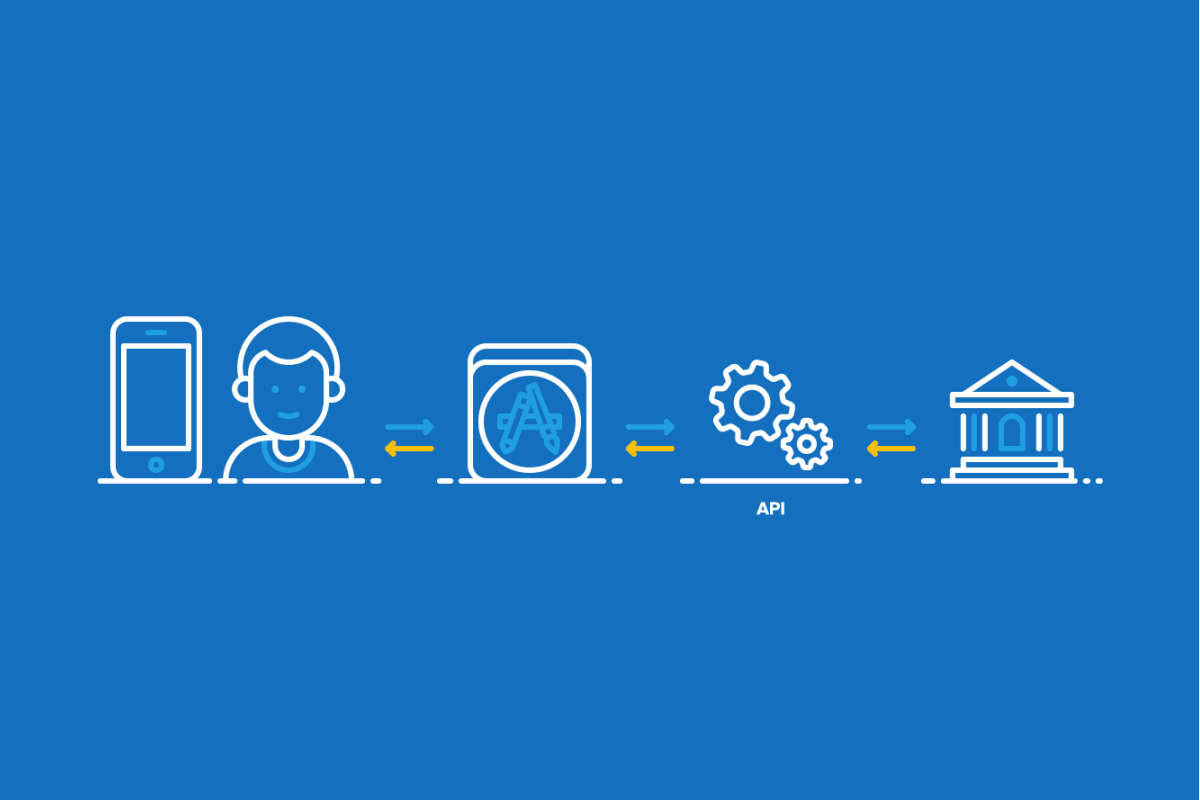
A Web API consists of several key components that work together to enable interaction between different IT systems.
When people refer to an API, they are usually talking about the exchange of information between a client and a server.
The main components of an API include:
-
Endpoints: These are URLs that allow access to the API. Each endpoint corresponds to different functions, such as fetching data, adding new resources, or updating existing ones.
For example, this endpoint allows you to retrieve a list of books from a library:jsGET / api / books; -
HTTP Methods: These define the type of operation you want to perform on a given endpoint. Common methods include GET (for fetching data), POST (for sending new data), PUT (for updating data), and DELETE (for removing data).
-
Headers: These contain additional information about the request or response, such as content type or authentication data.
-
Parameters: These provide extra information for the request, either passed in the URL (as part of the query string) or in the body of the request (for POST and PUT methods).
-
Request and Response Body: Some requests (like POST and PUT) include data in the body sent to the server. Responses typically contain a body as well, often in JSON or XML format, holding the data returned by the API.
-
Data Format: This defines how data is sent and received by the API. The most popular formats are JSON (JavaScript Object Notation) and XML (Extensible Markup Language).
-
HTTP Status Codes: These are server responses that indicate whether the request was successfully processed or if there was an error. For example, a 200 status means success, while a 404 indicates that the resource was not found.
-
Documentation: API documentation serves as a user guide, offering developers instructions on how to use the API, describing endpoints, methods, parameters, data formats, and error codes. Documentation is crucial for effective API usage.
Together, these components provide a structured framework for applications to communicate, exchange data, and perform operations.
How Does an API Work?
APIs act as intermediaries between two different applications, allowing them to communicate with each other.
As mentioned earlier, it’s like a waiter in a restaurant, taking orders from the customer and passing them on to the kitchen. In the context of technology, the process looks something like this:
-
The Request: It all starts when one application (the client) wants to access resources or functions from another application (the server) through the API.
The client application sends a request to the API, formatted according to specific guidelines and usually including details like the type of operation (e.g., read, write), input data needed to perform the operation, and possibly authentication credentials.
-
Processing the Request: Once the API receives the request, it forwards it to the appropriate part of the server application that will handle it. The server processes the request, which may involve reading data from a database, performing calculations, or manipulating data.
-
The Response: After the server processes the request, the API returns the result to the client application. This response is also formatted in a way that’s easy for the client to interpret, often as JSON or XML.
-
Handling the Response: Finally, the client application processes the API response. This could mean updating the user interface, storing the received data, or taking other actions based on the API’s response.
One of the major advantages of APIs is that they standardize communication between applications and enhance security. APIs allow applications to limit direct access to their internal resources and expose only the functions they want to share with others.
Real-World Example of API Usage – JSON Placeholder
JSON Placeholder is a simple API service that returns sample JSON data for testing and prototyping.
It’s a great way to understand how APIs work without having to build your own backend.
For example, let’s say we want to retrieve a list of posts from JSON Placeholder and display them on our website. Here’s how we can do that using JavaScript and the Fetch API:
- HTML:
First, create a simple HTML page where we will display the posts:
<!DOCTYPE html>
<html lang="en">
<head>
<meta charset="UTF-8" />
<title>JSON Placeholder Example</title>
</head>
<body>
<h1>Posts</h1>
<div id="posts"></div>
<script src="app.js"></script>
</body>
</html>
- JavaScript:
Now, we’ll add a JavaScript script to fetch the data and display it on the page. We’ll use the Fetch API for this task. Create a file named app.js and add the following code:
document.addEventListener("DOMContentLoaded", function () {
fetch("https://jsonplaceholder.typicode
.com/posts")
.then((response) => response.json()) // Convert the response to JSON
.then((posts) => {
const postsContainer = document.getElementById("posts");
posts.forEach((post) => {
const postElement = document.createElement("div");
postElement.innerHTML = `
<h2>${post.title}</h2>
<p>${post.body}</p>
`;
postsContainer.appendChild(postElement);
});
})
.catch((error) => console.error("Error:", error));
});
In this script:
- First, we wait for the entire page to load (
DOMContentLoaded). - Then, we use
fetchto send a GET request to the URLhttps://jsonplaceholder.typicode.com/posts, which returns a Promise containing the response. - We convert the response to JSON using
.then(response => response.json()). - Next, in
.then(posts => {...}), we receive the parsed JSON data as a JavaScript object (an array of posts). We loop through the array and, for each post, create a newdivelement. This element is filled with the post title and body, then added to thepostscontainer in our HTML. - In case of an error, the
catchblock will log the error to the console using.catch(error => console.error('Error:', error)).
This is a practical example of how an API works: you send a request, receive data, and use that data in your application.
API Types - Examples and Usage
There are different types of APIs, each with various use cases and ways of working. Below, I’ll introduce the most common types of APIs along with examples of their usage:
1. REST API (Representational State Transfer)
- What it’s known for: Uses standard HTTP methods (GET, POST, PUT, DELETE) and is widely used for its simplicity and flexibility. Data is typically exchanged in JSON or XML formats.
- Example: Retrieving user data from GitHub’s API. You can use
fetchin JavaScript to make a GET request:
fetch("https://api.github.com/users/{username}")
.then((response) => response.json())
.then((data) => console.log(data))
.catch((error) => console.error("Error:", error));
2. SOAP API (Simple Object Access Protocol)
- What it’s known for: Based on HTTP and exchanges XML messages. SOAP is often used in corporate environments due to its high level of security and transactional capabilities.
- Example: SOAP web services are frequently used in online banking systems where secure transaction handling is critical. A sample SOAP request might use a library like
zeepin Python.
3. GraphQL
- What it’s known for: Allows the client (the developer writing the query) to specify exactly what data is needed, reducing unnecessary data being sent over the network. Unlike REST APIs, it allows fetching nested or hierarchical data in a single request.
- Example: A GraphQL query to GitHub’s API to fetch a username and list of repositories:
{
user(login: "{username}") {
name
repositories(first: 5) {
nodes {
name
}
}
}
}
4. WebHooks
- What it’s known for: It's a "reverse API" where the server sends data to the client automatically when a certain event happens, instead of waiting for a request from the client.
- Example: Automatic notifications sent by Stripe’s payment system to an online store after a successful transaction. Configuring a WebHook in Stripe involves specifying a URL endpoint in your system to handle incoming notifications.
5. OpenAPI (formerly Swagger)
- What it’s known for: A specification that describes REST APIs, allowing automatic generation of documentation, API clients in various programming languages, and testing tools.
- Example: Using Swagger UI to generate interactive API documentation that lets users explore available endpoints and test them directly from the browser.
Each type of API has its specific use cases, advantages, and limitations. The choice depends on the project requirements, such as security, flexibility, ease of use, or specific data format needs.
Benefits of APIs
- Modularity: APIs allow for building applications from separate, independent components, making management and development easier.
- Integration: They facilitate connections with external services and systems, making it easy to use their functions and data.
- Faster Development: By using existing APIs, developers can build new applications or add features to existing ones faster.
- Scalability: APIs make it easy to scale applications by adding new services and data without requiring significant changes to the code.
- Automation: Business processes can be automated through APIs, leading to more efficient work and reduced risk of errors.
- Customization: APIs enable creating personalized experiences for users by tailoring data and functionality to their needs.
- Security: Best practices in API implementation, such as authentication and encryption, can help protect data and ensure the security of applications.
- Application Ecosystems: APIs make it easier to build rich ecosystems of applications that can work together and share data, increasing their value for users.
How Does an API Differ from a REST API?
API is like a menu at a restaurant. The menu offers various dishes you can order, just like an API offers different functions or data that developers can use in their applications.
An API is a broad term that refers to any interface allowing communication between different software programs so they can use each other's functions or data.
REST API (Representational State Transfer API) is like a restaurant that chooses to serve dishes in a very specific way, e.g., only using local ingredients and in a Mediterranean cuisine style.
REST is a set of principles and guidelines for building APIs in a simple, flexible, and efficient way. It uses internet protocols, mainly HTTP, and operates on standard methods like GET, POST, PUT, DELETE for transferring data.
In summary, API is a general term for any interface that allows communication between applications, while REST API is a specific type of API that follows REST principles to create lightweight and efficient interfaces.
The History of API Protocols
The history of API protocols dates back to the 1960s and 1970s when interfaces were first used for communication between different computer systems.
With the rise of the internet and web technologies at the turn of the century, APIs became a key element in developing web applications, enabling integration and data exchange between diverse services.
REST API, introduced in 2000 by Roy Fielding, revolutionized API design with its simplicity and flexibility. Since then, APIs have evolved, encompassing various approaches like GraphQL, and becoming the foundation of modern applications and entire software ecosystems.
What is an API Key?
An API Key is a special code used to identify an application or user attempting to access an API.
It can be compared to a personal password or key that grants access to selected functions or data offered by a web service. API keys are often required to ensure security and monitor API usage.
Example:
Let’s say you’re building a weather app that retrieves weather data from an external service like OpenWeatherMap. To use OpenWeatherMap’s API and fetch data, you first need to sign up on their website and obtain your unique API key. This key is a string of characters, such as abc123xyz789.
When your application sends a request to the OpenWeatherMap API to get weather data, you must include your API key in the request. This acts as a form of authentication, telling the service that you have the proper permissions to access their data.
How Does It Work in Practice?
Here’s a simple example of using an API key in a request to the OpenWeatherMap API, using JavaScript and the Fetch API:
fetch(
"https://api.openweathermap.org/data/2.5/weather?q=London&appid=abc123xyz789"
)
.then((response) => response.json())
.then((data) => console.log(data))
.catch((error) => console.error("Error:", error));
In this example:
- The URL to the API contains two query parameters:
q, which specifies the city for which we want to retrieve weather data (in this case, London), andappid, where we input our API key (abc123xyz789). - We use the
fetchfunction to send a request to the API. - If the request succeeds, we receive weather data in JSON format, which we can then use in our application.
API keys are essential for using many external APIs, as they provide security and control over who and how their data or functions are accessed.
How to Build an API in Node.js?
Building an API in Node.js is relatively simple, thanks to the availability of various frameworks that make the process easier.
One of the most popular is Express.js, which offers an easy-to-understand abstraction over the low-level functionalities of Node.js, allowing quick creation of HTTP servers and APIs.
Here’s a step-by-step guide on how to create a simple API server in Node.js using Express.js.
Step 1: Install Node.js and Express.js
Make sure you have Node.js installed. You can do this by visiting the official Node.js website and downloading the appropriate version for your operating system.
Once Node.js is installed, create a new folder for your project and initialize a new Node.js project by running the following command in your terminal from that folder:
npm init -y
Next,
install the Express.js package:
npm install express
Step 2: Create a Simple API
Create a file called app.js and open it in your favorite code editor. Then add the following code to create a simple Express server that responds to GET requests at /api:
const express = require("express");
const app = express();
const port = 3000;
app.get("/api", (req, res) => {
res.json({ message: "Welcome to my API!" });
});
app.listen(port, () => {
console.log(`Server is running on port ${port}`);
});
Step 3: Start the Server
Start your API server by running the following command in your terminal:
node app.js
Once the server is running, visit http://localhost:3000/api in your browser or use a tool like Postman to make a GET request. You should receive a JSON response with the message "Welcome to my API!".
Summary: How Does Building an API in Node.js Look?
- You import Express into your file, create an Express app instance (
app), and define the port on which the server will listen. - You define an endpoint
/apithat handles GET requests. When someone visits this URL, the server responds with a JSON message. - You start the server on the defined port, allowing it to receive requests.
This is a very basic example, but it shows how easy it is to start building your own APIs in Node.js with Express.js.
You can expand this by adding more endpoints, handling different types of requests (POST, PUT, DELETE), and connecting to a database to build more complex applications.
What are Browser APIs?
Browser APIs are a collection of interfaces that allow client-side scripts to interact with the browser and perform various tasks, such as manipulating web page elements, handling user events, storing data, making network requests, and more.
Browser APIs consist of various parts, including:
- DOM (Document Object Model) API: Allows manipulation of the structure, style, and content of web pages. It lets you add, remove, and modify HTML elements and CSS.
- Fetch API / XMLHttpRequest: Enables making HTTP requests to servers, allowing you to retrieve and send data without reloading the page.
- Canvas API: Allows drawing 2D graphics and manipulating images directly in the browser.
- WebGL API: Enables rendering complex 3D graphics and visual effects using the GPU (graphics processing unit).
- Geolocation API: Allows determining and tracking the user’s geographic location (with their consent).
- Web Storage API: Enables storing data in the user’s browser, offering mechanisms like localStorage and sessionStorage.
- Service Workers API: Allows creating scripts that run in the background and enable features like offline resource caching.
FAQ
1. What is an API?
An API, or Application Programming Interface, is a set of rules and protocols that allow different computer systems to communicate with each other. It enables applications to use the functions or data of other applications, services, or platforms.
2. What are the main types of APIs?
The main types of APIs include:
- Web APIs, which are accessible over the internet and use HTTP protocols for communication.
- Libraries and frameworks, offering pre-built packages and functions.
- Operating system APIs, allowing applications to communicate with the operating system.
- Hardware APIs, enabling software to interact with hardware components.
3. What is an API used for?
APIs can be used for many purposes, such as retrieving data from a server, sending data to a server, authenticating users, integrating with external services (e.g., social media, payment systems), and creating applications based on existing services.
4. Are there API standards?
Yes, there are standards and best practices for designing and using APIs, including REST (Representational State Transfer), SOAP (Simple Object Access Protocol), and GraphQL. Each has its own use cases, benefits, and limitations.
5. How can I start using an API?
To start using an API, you usually need to:
- Find the documentation of the API you want to use.
- Register or obtain an API key if required.
- Use the appropriate method (e.g., GET, POST for Web APIs) to send a request.
- Handle the response from the API in your application.
6. Is using APIs safe?
API security depends on various factors, including how it’s implemented and what authentication mechanisms are used (e.g., API keys, OAuth). Following best security practices and keeping dependencies updated is crucial.
7. Can I create my own API?
Yes, you can create your own API for internal use in your application or to share with other developers. Building an API requires expertise in your chosen programming language and an understanding of the needs of end users. Popular tools for creating APIs include frameworks like Express.js for Node.js or Django for Python.








